Allotment Instructions
Select your insurance product below and follow the instructions for each one to create a new Savings Allotment and complete your enrollment.
- <>Union Member Life
1. Login to your online payroll center
2. Click 'Allotments'
3. Click 'Add New Allotment'
4. Enter the appropriate Routing and Account Number for your carrier below:
Fidelity & Guarantee
(This Account number begins with '3330' and then is followed by Payor's social security number, do not include spaces or dashes.)
Account #: 3330+SSN
Routing #: 041000124
Allstate (Guaranteed Issue)
Account #: 870041181
Routing #: 114000093
6. Select 'Savings' as the allotment type
7. Enter your Premium Amount $_____
8. Continue & Submit
9. Please send an email with the subject line "Allotments Started"and include your name and and the facility your work at to kristenmiller@benefitarchitects.com after you have started the allotments.
- <>Disability Insurance
1. Login to your online payroll center
2. Click 'Allotments'
3. Click 'Add New Allotment'
4. Enter the following information:
Account #: 870031070
Routing #: 114000093
6. Select 'Savings' as the allotment type
7. Enter your Premium Amount $_____
8. Continue & Submit
9. Please send an email with the subject line "Allotments Started"and include your name and and the facility your work at to kristenmiller@benefitarchitects.com after you have started the allotments.
- <>Accident Insurance
1. Login to your online payroll center
2. Click 'Allotments'
3. Click 'Add New Allotment'
4. Enter the following information:
Account #: 870031070
Routing #: 114000093
6. Select 'Savings' as the allotment type
7. Enter your Premium Amount $_____
8. Continue & Submit
9. Please send an email with the subject line "Allotments Started"and include your name and and the facility your work at to kristenmiller@benefitarchitects.com after you have started the allotments.
- <>Critical Illness Insurance
1. Login to your online payroll center
2. Click 'Allotments'
3. Click 'Add New Allotment'
4. Enter the following information:
Account #: 870031070
Routing #: 114000093
6. Select 'Savings' as the allotment type
7. Enter your Premium Amount $_____
8. Continue & Submit
9. Please send an email with the subject line "Allotments Started"and include your name and and the facility your work at to kristenmiller@benefitarchitects.com after you have started the allotments.
- <>Hospital Indemity Insurance
1. Login to your online payroll center
2. Click 'Allotments'
3. Click 'Add New Allotment'
4. Enter the following information:
Account #: 870031070
Routing #: 114000093
6. Select 'Savings' as the allotment type
7. Enter your Premium Amount $_____
8. Continue & Submit
9. Please send an email with the subject line "Allotments Started"and include your name and and the facility your work at to kristenmiller@benefitarchitects.com after you have started the allotments.
- <>Dental Insurance
1. Login to your online payroll center
2. Click 'Allotments'
3. Click 'Add New Allotment'
4. Enter the following information:
Account #: 114000093
Routing #: 860022527
6. Select 'Savings' as the allotment type
7. Enter your Premium Amount $_____
8. Continue & Submit
9. Please send an email with the subject line "Allotments Started"and include your name and and the facility your work at to kristenmiller@benefitarchitects.com after you have started the allotments.
- <>Vision Insurance
1. Login to your online payroll center
2. Click 'Allotments'
3. Click 'Add New Allotment'
4. Enter the following information:
Account #: 114000093
Routing #: 860022527
6. Select 'Savings' as the allotment type
7. Enter your Premium Amount $_____
8. Continue & Submit
9. Please send an email with the subject line "Allotments Started"and include your name and and the facility your work at to kristenmiller@benefitarchitects.com after you have started the allotments.